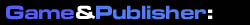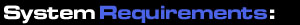In the past crop of Pocket PC (Windows CE 3.0) machines, the leader that
emerged was clearly the Compaq iPaq. Critically acclaimed as both a
versatile and well-designed machine, it was also the handheld that
garnered the most attention among the popular masses. This isn't to say
other handhelds didn't have their redeeming features, but one thing that was
the sore point for the iPaq was gaming. It couldn't accept more
simultaneous button presses. Thus, if you wanted to go diagonal, it
would be all but impossible to do so. This is not so with Tigerex's
gamepad for iPaq which among other things, definitely solves this
critical problem. However, the gamepad does not work with titles that
have tried to work around the problems with the iPaq, either with
virtual buttons or complete stylus play. One such title in recent
memory is Hexacto's Tennis Addict. Attaching the Tigerex gamepad here
would be a frivolous exercise.
Tigerex's gamepad is a sleeve in itself for the iPaq. It has connectors
at the bottom that give it a snug fit to the device, much like the
cradle or expansion sleeves do. The gamepad works by installing a small
driver into the device. This driver must be enabled at all times but
luckily the footprint is extremely small. You can configure the device
at the taskbar below and configure all the buttons for it. Moreover,
Tigerex has included the option for you to keep the backlight on
perpetually. This is a smart decision and bypasses the tedium of
jumping through all the power / battery screens of the operating system.
By default, everything is pre-configured. So the up button on the
gamepad is assigned to the up button on the directional pad.
During gameplay, the buttons don't require much force to press and
though there isn't as much of a concern as on consoles about prolonged
gameplay (by that, I mean something in the ballpark of ten plus hours),
there isn't anything too uncomfortable about the set-up. It works
roughly like the classic Game Boy format and the grip is good enough
that the unit doesn't slip off the PDA itself. The unit works
seamlessly with games that use the iPaq's buttons and provide a better
interface for it; not to mention it saves you from cringing when you
button-mash the PDA keys. Prolonged playing of some titles will result
in buttons being stuck, most notably so in first-person shooters that
require constant strafing. However, that is not to say everything is
rosy with Tigerex's product.
There are some serious issues that I think need addressing. The first
is the inability for the gamepad to accommodate an expansion sleeve.
Now, I understand that the PC card sleeve or even the Dual PC card
sleeve is a bit too much to ask for a gamepad to accommodate. However,
I don't think it's unreasonable to expect people to be using something
like a CompactFlash storage card to store their games. We've already
seen this in titles like Rayman Pocket, Fade or Infectious Ground, where
the level/graphical data is simply too large to put into the core memory
of the PDA itself. It's a strain even on the 64-meg PDAs and is all but
unmanageable on any reasonable 32 meg PDA. As it stands now, the
CompactFlash sleeve is a little too wide to be plugged into the Tigerex
gamepad. I'm not sure how it fairs with modified CompactFlash sleeves
though. Perhaps the slimmer profile would help here.
Another issue that I found with the gamepad is the inability for the
accessory to be mobile. Granted, unlike the GameFace for the Handspring
Visor family, the Tigerex module is a bit unwieldy on the field. I
don't see myself carrying this sleeve around with me, especially if I
have to forsake an expansion sleeve like the CompactFlash one. The
design of the Tigerex gamepad prevents you from easily reaching the
power connector to hook up the AC adapter. Even the most ardent Pocket
PC supporters have to admit that backlight makes the battery life of the
iPaq go down the drain pretty fast and it won't last for more than a few
hours (at best). Thus, I couldn't guess where this gamepad would
ideally be used, whether at home/office, next to the AC adapter or on the
road. It seems like there are compromises for both settings.
Despite these problems, the Tigerex gamepad works as advertised. It is
definitely an asset to people who enjoy side-scrolling shooters. Games
that don't absolutely require this function will benefit from it as
well. For example, in first-person shooters, you can move while
strafing. I didn't encounter any problems using it and the small driver
that I thought would be a nightmare is tiny and unobtrusive. In some
cases, with regards to the backlight, it is even helpful. There is one
note I should add about the drivers. The ones that came with the
product did not work for me at all, perhaps because of my Windows XP
set-up or ActiveSync 3.5. I had to go to the Tigerex website for the
latest drivers, but installation after that was a breeze. Your mileage
will vary with the gamepad though. If you are a fan of arcade games on
the iPaq, this just might save you some frustration and, more
importantly, potential wear and tear on your PDA device.