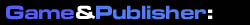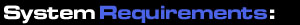Now that the Super Bowl hype has died down, it’s time to look forward to some of the other sports that will soon be taking over the airwaves. No, I’m not talking about the Winter Olympics; I’m speaking about Spring Training and the start of the baseball season. Gearing up alongside this period is EA Sports’ latest take on the American pastime, and they’re planning to have gamers roar to the ping of the bat in stadiums across the land. Wait, the ping? Shouldn’t that be the crack of the bat? Not when you’re looking at College Baseball! Without rehashing numerous licensing deals of last year, EA’s focusing on the college kids this time around. Grab a helmet and your glove, because we’re going yard with MVP 06 NCAA Baseball.
Like most sports titles in gaming franchises, MVP 06 features a round of updates and tweaks to the formula to make this year’s title better than the previous ones. The most obvious one as I alluded to in the intro is the deviation off into the realm of college baseball. Instead of the star players of the major leagues and their massively developed farm system, MVP 06 features 128 of the top college teams from the largest athletic conferences in the NCAA. It also hosts these teams in 19 authentic ballparks from the numerous schools around the country. Thus, the first problem with this presentation becomes readily apparent – it’s hard to term a title NCAA baseball when it doesn’t even present all of the Division I schools or any of the Div. II or III schools. Ditto when the number of stadiums is only 19 for all the included schools. Definitely an in-field error in the planning of this one for baseball fans, especially if you went to a school that didn’t make it in this title. Fortunately, MVP 06 provides the ability to create a team, player and a ballpark to remedy this oversight.
One of the other new additions happens to be one of the most creative twists to the sport itself. Thanks to something that EA calls the Load and Fire Batting System, gamers can get a physical sensation of stepping up to the plate and trying to knock a ball out of the park. Previous baseball games would determine your success based on your timing when you hit a button. MVP 06, by contrast, bases your chances on how you use the right thumbstick. The mechanic is relatively simple: By pulling back on the stick, you’re “loading” up the batter’s swing. In effect, you’re coiling up in your stance and getting ready to swing at the incoming pitch. When you push up, you are swinging away at the ball, or “firing.” These basic mechanics can be modified as well, by directing the other thumbstick in specific directions to create pop flies, grounders or trying to push or pull contact towards certain areas of the field.
Just to warn you – there is a rather tricky learning curve with the load and fire system that will take you a while to get used to. In fact, even once you’ve gotten used to the timing needed to swing your bat, you might find yourself sabotaging yourself by accidentally pulling the ball the wrong way thanks to the analog stick or clubbing the ball into the ground when you want to try for a sacrifice fly ball. While you can argue that this is somewhat handled by the power swing and contact swing designations, it’s relatively going to be your fault if you wind up screwing up your stroke on the bat. Even worse for your ego, you’ll tell when you’ve swung too early or too late because the controller will vibrate as an indication that you’re off. The flip side of this is when you’ve cleanly made contact with the ball, because (as strange as this might sound) it actually feels like you’ve hit the sweet spot and sent the ball flying.
The defensive side of the ball has also been redesigned as well with a new system called Precision Throw Control. This system also ties the accuracy and the power of a throw to the timing and the movement of the right analog stick. Once a fielder has started to throw a ball to a base or to a cutoff or relay man, a meter pops up above their head to determine both the power and the accuracy of the throw. Releasing the thumbstick too early before you’ve reached the “green zone” results in an errant high throw, while too late sends the throw into the dirt. By accurately timing your releases, you can quickly cut off baserunners and even make the long throw from the wall to home plate.
The other significant change that’s been made to the game is one that’s relatively cosmetic, but nevertheless extremely cool. Called the “Online Everywhere” feature, MVP 06 connects with online servers to deliver up to the minute sports scores and news in a scrolling ticker, just like you’d see via ESPN. In fact, since ESPN is powering the service, you’ll find the experience wrapped in their customized feel. Even cooler, you’ll received sports updates and breaking news via ESPN Radio every 20 minutes. Not all of them pertain to baseball either; as I was playing just a few days ago the breaking news of the Coyotes gambling scandal came over loud and clear, making me literally stop and switch over to ESPN to get the real news as to what was going on in the NHL. Online Everywhere will also give you the option to text your friends or accept invites from friends to play in online matches or tournaments.
Apart from these changes, many of the game modes from previous years are featured in MVP 06. The batting and pitching mini-games from last year’s title are included, as well as a home run showdown where you can see how many homers you can send out of the park. Like many other sports titles, there are scenario editors so you can see how you might respond to historical or created situations, a coach mode to determine your strategies on the field, player created tournaments and quick matches as well. However, the majority of the gameplay will be found within the Dynasty mode of the title, which places a selected team on The Road To Omaha, where the College World Series is always held.
If you’ve played a college sports title in the past few years, you’ve gotten used to the concept of the Dynasty Mode, which allows you to try to take a team all the way to a national championship. MVP 06 ties this in with a seasonal recruiting system. Every season, you’ll get a list of high school and junior college prospects that are available to be enrolled, and you’ll probably want to weigh them against the needs of your team for the next season. Once you’ve decided on the gaps you need to fill, you attempt to target the prospects through a variety of ways, including asking for highlight films of their games, sending emails or inviting them to the school. Depending upon the interest of the recruit and the performance of your team, you may or may not wind up with these guys declaring their intent to play for your team for the next year.
Apart from these recruiting steps, you’ll need to balance your gameplay with a number of uncontrollable situations. Some of these may be relatively minor, such as a rainout, while others may be somewhat more catastrophic, such as an injury or academic suspension. What the Dynasty Mode does well is throw in curve balls (no pun intended) in the form of alumni and sponsor challenges. Every now and then during the season, you’ll get an email challenging your team to perform a specific feat, such as a certain number of strikeouts against an upcoming team in a best of three series. Successfully completing these tasks earns you new equipment or training spaces that bolster your squad’s stats and makes them much tougher to beat. For instance, Easton might pony up some new aluminum bats that add extra distance, or the alums of your school may kick in a new batting cage.
That being said, one of the largest problems (apart from the aforementioned brevity of teams and stadiums) has to be the lack of atmosphere and even attention paid to the game environment. If you look at the other college titles in EA Sports’ canon, you’ll notice how much of a factor the home crowd is during a game. Not only that, but there was a very definite emotional tone set when the home team was doing well and when they were playing lousy. This is completely lost in MVP 06, and while I know that college baseball doesn’t command anywhere near the same amount of popularity or hype that college football or basketball have, there’s some level of interaction that is sorely lacking in this title.
Perhaps that’s part of the problem that somewhat plagues MVP 06 graphics – the somewhat bland character models that you’ll face with every single character. Unlike some of the professional league titles or even some of the other college games, the faces of MVP 06’s character models are relatively generic with minor variations. In some ways, it can be hard to distinguish between different players because you could swear that you’re looking at the same guy over and over again. Fortunately, there are plenty of nicer touches that improve the visuals of the game. For one, the animations for the ball players are excellent, even with the few moments of frame rate slowdown that periodically popup. Everything from dives and sliding catches to off balance throws are excellently captured to add to the sense of realism, and the camera angles are well done to provide a sense of the sports presentation you’d find in a broadcast.
The broadcast style of the game is anchored by Mike Patrick, who many people might associate with the Sunday night football games on ESPN, and Kyle Peterson as his color man. Patrick might as well have had solo duty, as Peterson doesn’t really speak up outside of replays. However, Patrick’s delivery is exceptional, and he really provides a natural flow with his calls that seem taken straight from an actual game.
Overall, MVP 06 is a rather solid, albeit somewhat generic looking title that provides a number of new sports enhancements. The Online Everywhere system is an excellent demonstration of what continual online connectivity can provide, the precision throwing system is a nice addition to fielding and the Load and Fire system is a great addition to how baseball games will be played from now on. If you’re a fan of the sport, this is a great title to check out.